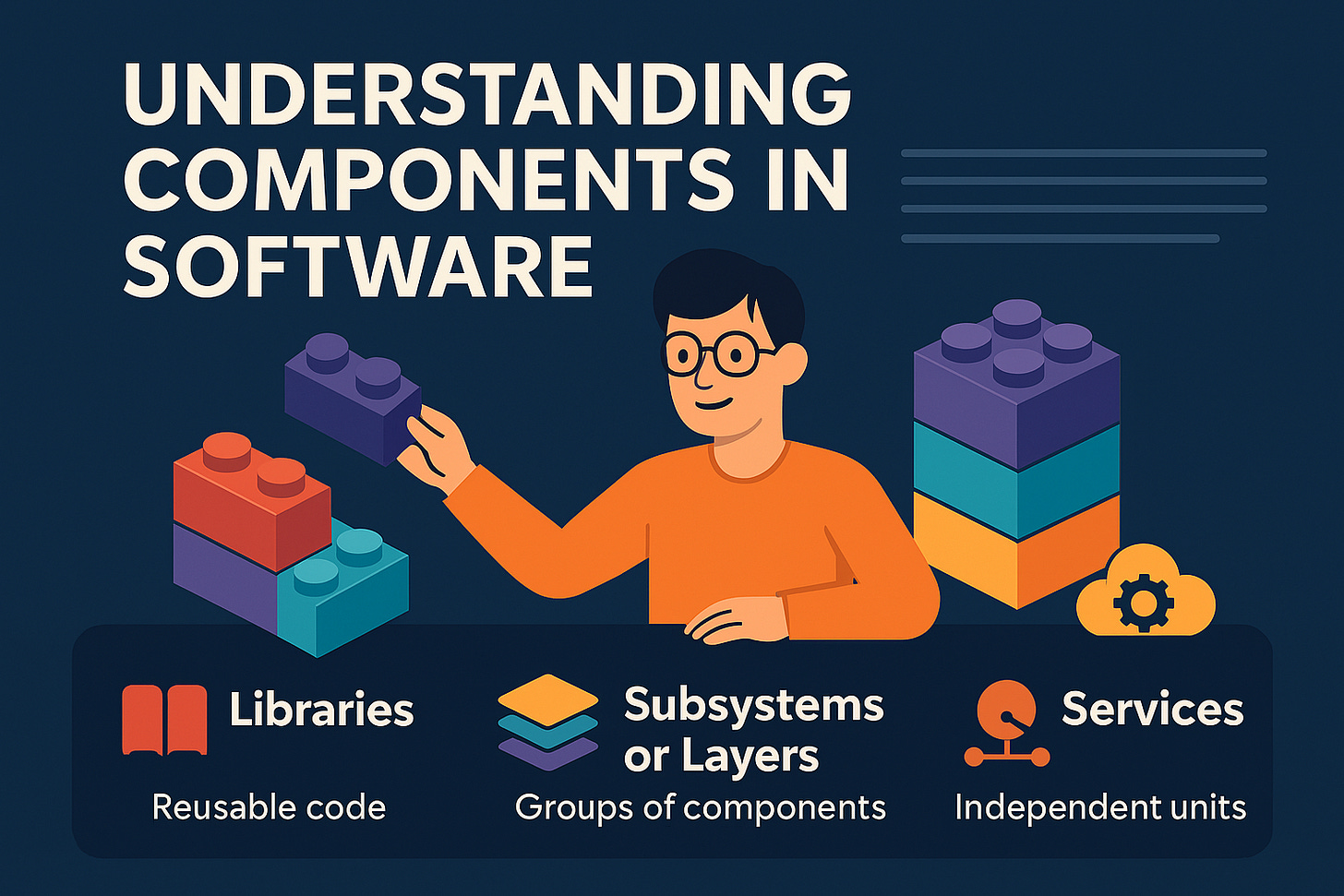Component-Based Thinking: A Guide for Software Architects
Unlocking Scalable, Maintainable, and Robust Software Designs through Effective Component Management
Imagine you’re building a big, complex puzzle, but instead of physical pieces, you're dealing with lines of code that make up a computer program or system. In software development, the goal is to break down complex problems into smaller, more manageable pieces. These pieces are called components. This article will explain what components are, why they’re important, and how software architects use them to design better programs.
What Are Components?
In software, a component is like a part of a bigger system. Think of it like a building block or a Lego piece. These components are small, self-contained units of code that work together to make a program run smoothly. Just like you can use different Lego pieces to build a house, software developers use components to create a working software system.
For example, in a game, one component might handle graphics, another might deal with player actions, and another might manage scores. Each component focuses on one thing, and together, they form the complete game.
Different Types of Components
Components come in many shapes and sizes. Here are some common types:
Libraries: These are the simplest form of components. Imagine you have a big book of instructions for building things (like a manual). A library is like a bunch of helpful instructions that a program can use. Developers use libraries to avoid having to write the same code over and over again.
Subsystems or Layers: These are larger components that handle more complex tasks. They might include multiple smaller components working together. For example, in a web app, you might have one subsystem to handle user accounts, another for displaying the website, and another for saving data to a database.
Services: These are components that work independently of others and usually talk to each other through the internet. For example, if you’re using an online game, the game might have a service that tracks your score, another for saving your progress, and another for connecting to other players.
Why Are Components Important?
Components help break a large system into smaller, easier-to-understand pieces. This makes the system easier to build, test, and fix if something goes wrong. They also help developers work together by allowing them to focus on smaller parts of the project without getting confused by everything at once.
What Does a Software Architect Do?
A software architect is like the person who designs the blueprint for a building. They don’t actually build the whole thing, but they decide how it should be organized and how the parts should fit together.
For a software architect, the key job is to figure out how to break a big system into smaller components. They also need to make sure those components work well together. Think of them as someone who decides which Lego pieces you need and how they should be arranged to create the final project.
How Do Architects Organize Components?
Architects have two main ways to organize components:
Layered Architecture: This is like stacking layers of Lego bricks. You organize the system into different parts based on what they do. For example:
Presentation Layer: This layer deals with how the program looks (the user interface).
Business Logic Layer: This layer handles the main functionality of the program (like making decisions or performing calculations).
Data Layer: This layer stores and retrieves information, like saving a user’s score in a game.
Domain-Based Architecture: This is when components are organized based on real-world functions or tasks. For example, if you were building an online store, you might have different components for shopping carts, product listings, and payment processing.
How Do Developers Work with Components?
Once the architect has designed the components, developers take over and start building them. They may break down the components into even smaller pieces, like dividing a big Lego set into smaller, easier-to-build sections.
Developers need to make sure that the components work correctly on their own and also that they fit together well when combined. If a component doesn’t work as expected, developers can fix it without breaking the whole system, which makes the entire program easier to maintain.
Iterative Process: Components Keep Evolving
Creating components isn’t something you do once and forget about. It’s an ongoing process. Architects and developers work together to keep improving and refining the components based on feedback, new ideas, or better ways to solve problems.
Finding the Right Size for Components
It’s important to decide how big or small a component should be. If a component is too small, it might create too much work for the system, like a Lego set with too many tiny pieces. On the other hand, if it’s too big, it might be hard to manage, like a Lego set that's too complex and hard to build.
Common Mistakes in Component Design
When designing components, architects sometimes make mistakes. Here are a few to watch out for:
Over-simplifying: Making components too small or too simple can make the system harder to work with. Components should reflect the real-world tasks the program needs to perform.
Tight Coupling: If components are too dependent on each other, it can make the system hard to maintain. Each component should ideally work on its own and only interact with others when necessary.
Neglecting Communication: In bigger systems, components often need to talk to each other, especially when they are on different machines. Architects need to plan how components will communicate effectively.
Monolithic vs. Distributed Architectures
When designing a system, one big decision architects have to make is whether the system should be monolithic or distributed:
Monolithic Architecture: This means the whole program is built as one big block, like a single Lego structure. It’s easier to manage but can become very large and hard to change over time.
Distributed Architecture: This is like building multiple smaller Lego sets that can work together. Each part is independent, and they communicate with each other. This is more flexible and scalable but can be harder to set up.
Modules vs. Components: What’s the Difference?
Think of modules as different sections of the app that are responsible for specific tasks. They are pieces of code that organize related functionality, but they all work together within the app. Modules are part of the same application and are usually tightly coupled (meaning they work directly with each other).
Example of modules in the app:
User Authentication Module: This module manages tasks like user login, account creation, and password recovery. It contains the logic for validating user credentials, registering new users, and keeping track of sessions.
Product Catalog Module: This module is responsible for displaying products to the user. It connects to the database to fetch product details (name, price, images, etc.) and handles sorting and filtering of products.
Shopping Cart Module: This module manages the items a user adds to their cart. It handles adding products to the cart, updating quantities, and displaying the cart’s contents.
Now, think of components as independent, self-contained pieces of functionality that can work separately but are often designed to interact with each other through APIs or other interfaces. Components are more like separate "mini-apps" that can function on their own, and they might even run on different servers or devices.
Example of components in the app:
User Authentication Component: Instead of just having a module for authentication, you could turn it into a component that’s independent. This component would handle user authentication across multiple apps, not just your online store app. It could run on a separate server, and other apps (like a companion app for the website) could call it to log users in or out via an API. This component would be deployed separately and could be reused in different systems.
Product Catalog Component: The product catalog could become a separate component that runs on its own server. It would handle everything related to fetching products, filtering, and sorting. Other parts of the app, or even different apps (like a mobile version and a web version), could communicate with this component using an API to get product data.
Payment Processing Component: The payment system could be another component, which doesn’t just belong to your app but can be used by other apps as well. For example, the payment processing component could integrate with different payment gateways (like PayPal, credit cards, etc.) and run on a separate server. Your app would interact with this component to handle payments without worrying about the details of processing transactions.
Key Differences:
Level of Abstraction: Modules organize code within the same system, while components are higher-level units that can be deployed and run independently.
Independence: Modules typically operate within the same memory space, while components may run independently on separate machines or environments.
Deployment: Components are usually deployed independently (e.g., a payment service might be deployed separately from a product catalog service), whereas modules are part of a larger system and share a single deployment process.
Real-Life Example Comparison:
Module: Imagine you're building the User Authentication Module in your app. It contains everything the app needs to handle login, registration, and password reset. It's tightly coupled with the app itself, meaning it can only be used within that particular app.
Component: Now, imagine you turn the User Authentication System into a component. It’s not just for your mobile store app—it’s a service that can be used by many other apps (maybe your website, a partner app, etc.). The authentication component runs on a server, and other apps talk to it to log in or register users.
Why Components Matter
Component-based thinking is a powerful way to build software. By breaking systems down into smaller, more manageable parts, architects and developers can create programs that are easier to build, test, and update. Understanding how to design and organize components helps create better software that is both flexible and scalable.
Conclusion:
So, while both modules and components help organize code, modules are typically focused on structuring code within the same system, whereas components are more about creating independent, reusable, and deployable parts of a larger system. Understanding the difference between these two concepts is important for anyone interested in software development or architecture, as it helps with organizing and building scalable, maintainable systems.